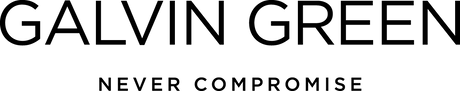Join our mailing list and earn a 25-point bonus, plus exclusive access to special Ace Club rewards.
A
B
C
D
E
F
G
H
I
J
K
L
M
N
O
P
Q
R
S
T
U
V
W
X
Y
Z
Join our mailing list and earn a 25-point bonus, plus exclusive access to special Ace Club rewards.
Adding item to the cart...